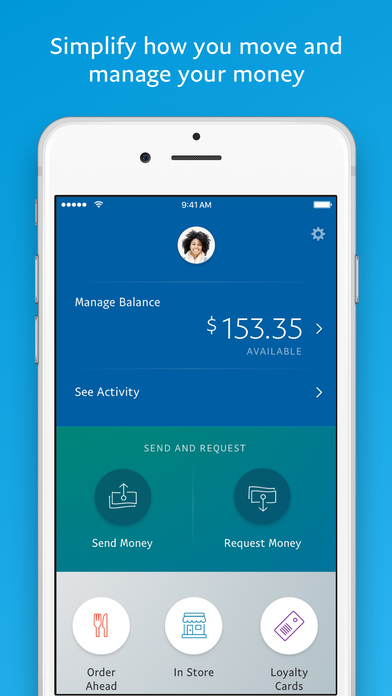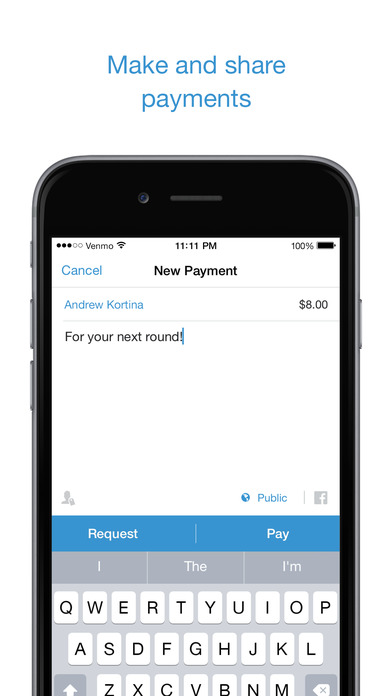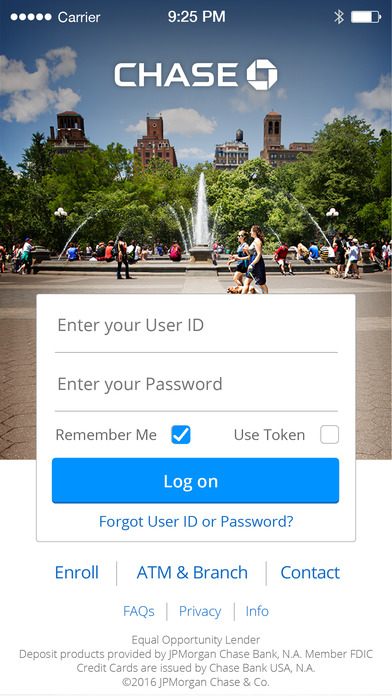Figuring out how you’re going to pay for things while you’re traveling can be a bit of a challenge. You don’t want to carry a lot of cash (especially if you have to exchange it before you can use it), but you don’t want to swipe your credit card at locations that might not be secure. Plus, splitting checks and paying your friends back for Uber rides is kind of a pain, too. Payment apps make paying for things while traveling simpler — and your credit card can stay in your wallet the whole time.
PayPal
Image via Apple.com
For years, PayPal has been a trusted online payment source, especially when ordering goods from overseas markets or from unfamiliar websites or individuals. Because of the way PayPal transfers funds, your routing numbers, account numbers, and other sensitive details don’t end up in the hands of merchants, making PayPal quite safe to use while you’re traveling.
Using PayPal to pay for in-person transactions at brick-and-mortar stores is a little tricky, since not every store accepts PayPal as a form of payment. You can order a PayPal debit card, which links to the funds in your PayPal account. The PayPal app also offers a map option to locate stores near you which accept PayPal as a form of payment. Using the PayPal app isn’t the most convenient option for paying with your smartphone, but it is an extremely safe one.
Android Pay
Image via Google.com
Android Pay operates a lot like Google Wallet used to. You input your credit or debit card information once to your smartphone, then use your phone’s NFC (near field communication) capabilities to make any future purchases instead of swiping your card. When you pay with Android Pay, your specific credit or debit card information doesn’t end up with the merchant as it would if you were to swipe your card. Instead, the app creates an account number for you, protecting your sensitive financial details.
Your phone has to be NFC-enabled to use Android Pay, since you tap your phone against the card reader. For best results, you want an NFC-enabled device with long battery life connected to a reliable network, like T-Mobile’s Galaxy Note 5, so that you don’t run out of power or get disconnected while you’re in the middle of shopping. Not every bank currently supports Android Pay — though almost all major U.S. banks do. If you use a local credit union or regional bank, however, you may not be able to use Android Pay.
Venmo
Image via Apple.com
When traveling with friends, splitting the bill isn’t always convenient or easy for local restaurant staffs. That’s where the Venmo app comes in. You won’t be able to use it to pay at stores, but it makes exchanging money between friends simple. Once you have an account created with your credit card details entered, sending and receiving money via the app is simple.
Be aware that Venmo has security risks: It lacks two-factor authentication when you make payments, and it doesn’t automatically log you out of the app. If your phone has been stolen, you can log into Venmo online and revoke your mobile device’s access. If you’re going to use Venmo, be sure you have good security settings on your phone first.
Your Bank’s App
Image via Apple.com
You trust your bank with your money already, so when it comes to sending money to friends while you’re traveling, use the features your bank offers. Chase, Wells Fargo, and Bank of America all offer a version of quick payments between bank accounts. Transactions like these are easy if you and your friends share the same bank, because you typically only need the e-mail address connected to an account.
You can use your bank app to transfer money to accounts at other banks, too, but that requires a bit more information, like routing numbers. It may not be instantaneous, either. When you connect to your bank directly to transfer money, you’re much safer than when you use a third-party app with access to your information.
Any time you have financial information linked to your smartphone, make sure you have good security measures set on your phone, like passcodes and wiping options. Then you can conveniently and securely use your phone for a variety of payment methods.